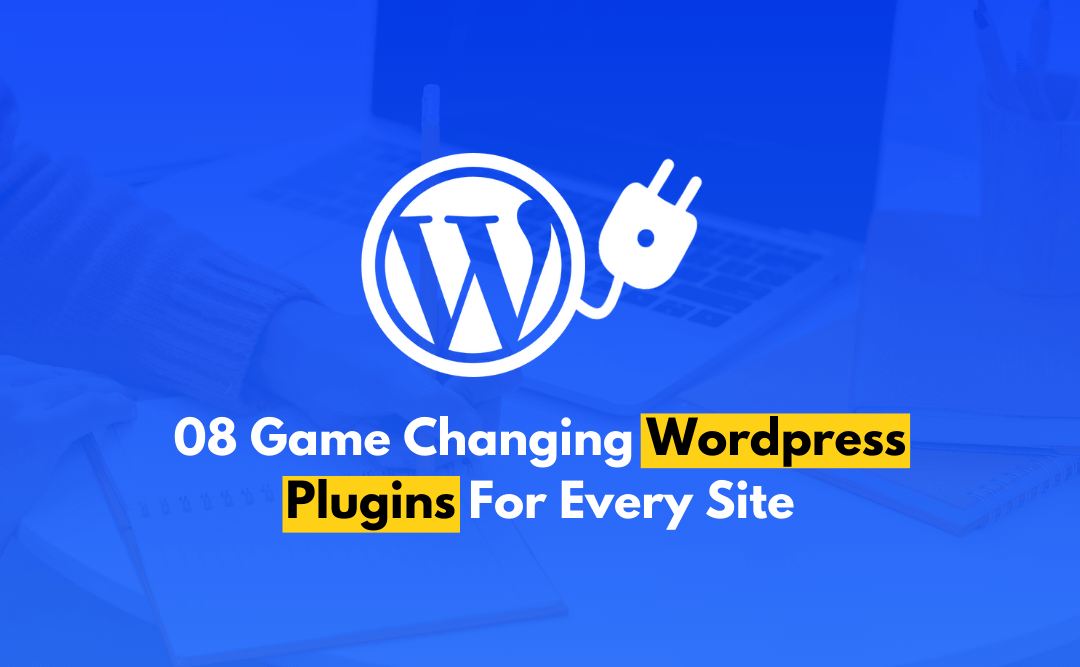Are visitors abandoning your website before it even loads? Sure, if your WordPress site takes too long to load content, that’s loss of traffic and more specifically, losses in conversions and search engine ranking. .
What’s the solution? WordPress speed optimization.
Making your website faster boosts not only the user experience but also SEO performance.
Do you want to make your WordPress site quicker, smoother, and more engaging? CODFLUX LLC is your solution. Our expert team applies proven strategies to boost your website’s speed and performance. How do we do it? Let’s explore!
Why WordPress Speed Optimization Matters
1. First Impressions are Everything
You only have a few seconds to make a great impression on your visitors, and if your site takes too long to load, they bounce out of the site, sometimes for good. Thus, WordPress speed optimization is a must.
2. User Experience is King
Fast sites provide seamless user experience so that visitors find it easier to work and engage with your content, sign up for it, or buy .
3. Attention Spans are Shorter than Ever
According to Google, a page that does not load in less than two seconds risks losing visitors before even getting a chance to see your content.
4. Boost Your SEO Rankings
Search engines favor faster sites by giving them a higher ranking. Most probably, if your website takes longer, you are losing visibility on key search result pages. That is where WordPress speed optimization can give you a serious advantage.
Assessing Your Website’s Current Speed
Before diving into WordPress speed optimization, it’s important to gauge your website’s current performance. Here are some tools to help:
1. Google PageSpeed Insights: This tool provides you with all detailed suggestions on improving the speed of your site both on desktops and mobile
2. GTmetrix: It has an in-depth report by pointing out weak spots in your website and telling you how to overcome them.
3. Pingdom: Extremely easy to test load times and provide a performance score so it is easy to look at where the issues are.
How to Optimize WordPress for Speed: Step-by-Step Guide
1. Choose the Right Hosting
Selecting hosting provider is a very critical decision for your website’s performance. Use WordPress-optimized hosting for better speed and uptime.
2. Pick a Lightweight Theme
Avoid bloated, flashy themes. Instead, look for lightweight, cleanly coded themes that actually load faster. Yes, it’s a long-winded part of WordPress speed optimization.
3. Enable Caching
Caching is a technique that creates static versions of your pages so they don’t need to be built in real time each time someone visits. That’s a huge improvement to load times and is one of the most valuable techniques in WordPress speed optimization.
4. Optimize Images
Large images are notorious for slowing down a website. Use tools to compress and resize your images without losing their quality-an important step in your WordPress speed optimization strategy.
5. Minify CSS, JavaScript, and HTML
Minification is the removal of unnecessary spaces and characters from your code so that files load faster.
6. Implement a Content Delivery Network (CDN)
A CDN distributes your site’s content across multiple servers worldwide. This ensures faster loading times by serving files from the closest server to the user.
Conclusion
Speed optimization is an ongoing process that involves not only tweaking a few settings but also regularly monitoring and updating your site. By focusing on hosting, caching, image compression, and database cleanup, you can ensure a fast, smooth user experience that keeps visitors engaged and search engines happy. WordPress speed optimization is key to better user retention, improved SEO rankings, and more conversions.
To keep your WordPress site optimized, contact us right now! By implementing all of these techniques, we will deliver significant performance improvements.
Frequently Asked Questions
How do caching plugins help improve WordPress speed?
Caching plugins create static versions of web pages, reducing server load by avoiding the need to dynamically generate pages every time a user visits, which speeds up loading times.
Can too many plugins slow down my WordPress site?
Yes, having too many plugins, especially poorly coded ones, can slow down your website by consuming server resources.
What is lazy loading?
Lazy loading delays the loading of images and videos until they are visible on the user’s screen.