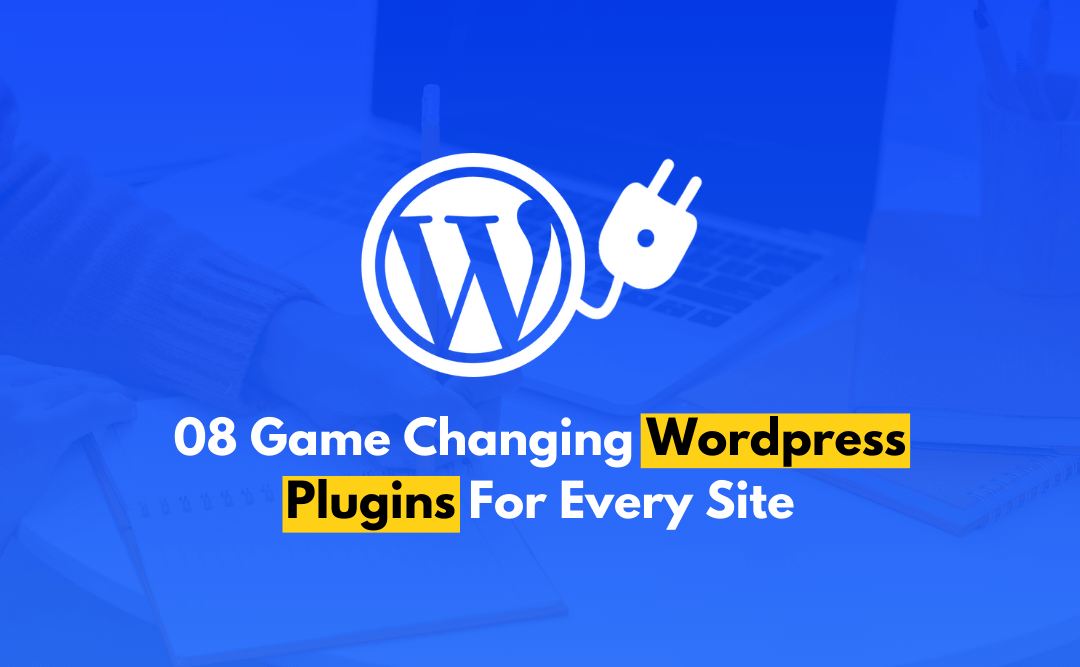With over 40% of websites globally powered by WordPress, it’s clear why it’s a go-to platform for building dynamic and scalable websites. However, this immense popularity also makes WordPress a prime target for hackers and malicious attacks. That’s why ensuring your WordPress site’s security isn’t just a good idea—it’s essential.
How Can I Protect WordPress Site or what are the WordPress Security Tips?
Securing your WordPress site requires more than just basic measures. Implementing SSL encryption, using strong, unique passwords, and enabling two-factor authentication are fundamental steps to safeguard your site from cyber threats. But there’s more you can do to ensure comprehensive protection.
At CODFLUX, we understand the complexity of WordPress security, and we’ve perfected strategies that keep your website safe from attacks—without the stress or confusion. Our expert team will guide you through each step, ensuring your site remains secure and your data protected.
Let’s dive in and show you how CODFLUX makes securing your WordPress site seamless and hassle-free!
WordPress Security Tips

Keeping WordPress sites secure is essential to protect the data and visitors from cyber threats. With a few simple tips, you can boost a website’s defences. Let’s explore these tips.
Keep WordPress Core, Themes, and Plugins Updated
Regular updates to WordPress core, themes, and plugins are essential for security. These updates often include fixes for vulnerabilities that hackers could exploit. By following this basic WordPress security tip, you reduce the chances of your website being compromised due to outdated components.
Use Strong and Unique Passwords
One of the simplest yet most effective WordPress security tips is using strong, unique passwords. Weak or commonly used passwords make it easy for attackers to gain access. A strong password should include a mix of letters, numbers, and symbols to increase security.
Enable Two-Factor Authentication (2FA)
Two-factor authentication (2FA) is another crucial WordPress security tip that adds an extra layer of protection. With 2FA, users must provide a second form of authentication, such as a one-time code, making it much harder for hackers to breach your account—even if they have your password.
Limit Login Attempts and Block Unauthorized Access
Limiting login attempts is a highly recommended WordPress security tip to prevent brute-force attacks. Plugins like Limit Login Attempts Reloaded can automatically block IP addresses after too many failed login attempts, safeguarding your site from unauthorized access.
Choose a Secure Hosting Provider
A secure hosting provider plays a critical role in protecting your site. One of the best WordPress security tips is to select hosting that offers built-in security features such as firewalls, malware scanning, and SSL support. Managed WordPress hosting services often come with these advanced protections.
Install SSL Certificates and Enforce HTTPS
Another vital WordPress security tip is to use SSL certificates. SSL encrypts the data between your website and its visitors, protecting sensitive information like login credentials and credit card details. Plus, search engines like Google favor HTTPS sites, boosting your SEO.
Use WordPress Security Plugins
Security plugins are indispensable for keeping your website safe. It involves using plugins like Wordfence or Sucuri Security to monitor your site for suspicious activity, scan for malware, and block malicious IP addresses.
Continual Backups
Even with all these WordPress security tips, no site is immune to risk. That’s why it’s essential to regularly back up your website. Backups ensure that, in the event of a security breach, you can restore your site to a previous version quickly and with minimal data loss.
Change the Default Login URL
Another practical WordPress security tip is changing your login URL from the default “/wp-login.php” or “/wp-admin.” By making this simple change, you decrease the chances of brute-force attacks targeting your login page.
Disable File Editing in the WordPress Dashboard
For additional protection, disable file editing in the WordPress dashboard. This WordPress security tip prevents hackers from altering your theme and plugin files should they gain unauthorized access.
Conclusion
Implementing these WordPress security tips is essential to protect your website from evolving cyber threats. From regular updates to enabling two-factor authentication, these measures can significantly reduce the risk of your website being hacked.
However, managing WordPress security can feel overwhelming, especially if you’re not familiar with the technical side of things. That’s where CODFLUX comes in. We specialize in securing WordPress websites with expert solutions tailored to your needs. Contact us today and let us protect your business from cyber threats.
Frequently Asked Questions
What are the best practices for securing my WordPress site?
For WordPress security use strong passwords, keep your WordPress core, themes, and plugins updated, implement two-factor authentication, and regularly back up your site.
How can I prevent WordPress hacking attempts?
Regularly update all software, use a web application firewall (WAF), disable file editing in the WordPress dashboard, and limit login attempts. Monitoring user activity and employing security plugins can also help deter unauthorized access.
What should I do if my WordPress site gets hacked?
If your site gets hacked, immediately change your passwords, restore a clean backup, and scan your site for malware using a security plugin. Contact your hosting provider for assistance and consider hiring a professional to clean and secure your site.
Is it necessary to use a WordPress security plugin?
While it’s not strictly necessary, using a WordPress security plugin is highly recommended. These plugins can provide essential features like malware scanning, firewall protection, and login attempt monitoring, significantly enhancing your site’s overall security.