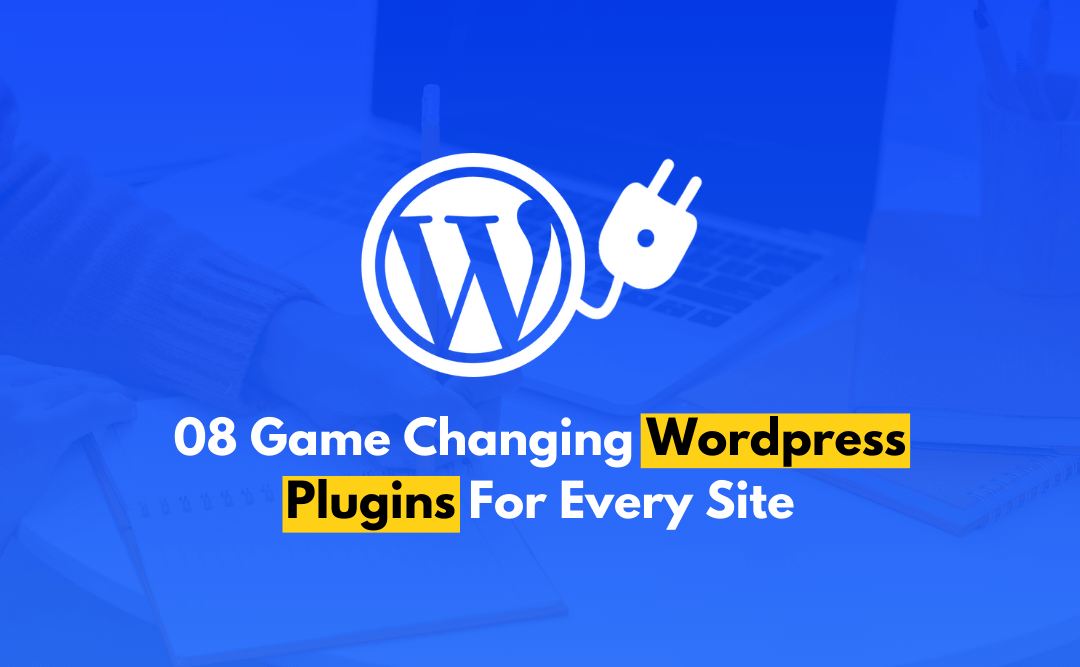Just clicked on a website and felt disappointed? The layout was messy, the colors were uninviting, and navigating it felt like getting lost in a maze. In just seconds, I hit the back button to find a better option.
Do you see how Web Design Impacts Conversions?
A website often serves as the first impression potential customers have of your brand. It can make or break whether visitors stay and explore or quickly leave for a competitor. Just like CODFLUX, a well-designed site grabs attention, sparks interest, and encourages visitors to take action.
Curious to know how website design affects conversion rates? Let’s dive deep with us!
How Web Design Impacts Conversion

The design of a website is like the first handshake with a visitor—it sets the tone for their entire experience. An inviting and well-structured design can capture attention, build trust, and lead users toward taking action, turning casual visitors into loyal customers. Let’s explore how we design impacts conversion.
1. Web Design Impacts Conversions: Why First Impressions Matter Most
When visitors arrive at your website, they form an impression within seconds. The visual appeal and layout of your site can either captivate or repel potential customers.
- Professional Aesthetic: A polished and professional design instills trust. Users are more likely to engage with a website that looks credible and reliable. In contrast, a poorly designed site can lead to skepticism and prompt users to leave.
- Brand Consistency: Consistent use of colors, fonts, and imagery reinforces brand identity. If your website aligns with your brand’s voice and style, users will feel more connected and are likely to engage more deeply.
First impressions can make a lasting impact, so investing in a high-quality design is essential for improving conversion rates.
2. Navigation and Usability
Intuitive navigation is critical for ensuring visitors can find what they are looking for without frustration. A website that is easy to navigate encourages users to explore further, leading to higher conversion rates.
- Clear Menu Structure: Organize your content logically. Use descriptive labels for menu items to help users understand what they can find on your site. This clarity reduces bounce rates and encourages exploration.
- Breadcrumb Navigation: Implement breadcrumb trails to help users track their location within the site. This feature allows easy backtracking and enhances the overall navigation experience.
- Search Functionality: Including a search bar enables users to quickly find specific information or products. This is especially important for larger sites with extensive content.
Effective navigation keeps users engaged and encourages them to take the next steps on their journey.
3. Responsive Design
With a growing number of users accessing websites on mobile devices, responsive design is essential. A website that adapts to different screen sizes ensures a positive user experience, regardless of the device being used.
- Mobile-Friendly Layout: Ensure that all elements of your website, including buttons and text, are easily accessible and legible on mobile devices. A mobile-friendly design reduces frustration and encourages users to stay on your site longer.
- Loading Speed: Mobile users often expect faster loading times. Optimize images and reduce unnecessary elements to ensure that your site loads quickly on all devices. Slow-loading pages can lead to higher bounce rates and lost conversions.
A responsive design enhances user satisfaction, leading to improved engagement and higher conversion rates.
4. Visual Hierarchy
Visual hierarchy refers to the arrangement of elements on a page to convey importance and guide the user’s attention. Establishing a clear visual hierarchy helps users navigate your content more effectively.
- Headings and Subheadings: Use varying font sizes and styles to differentiate between headings and body text. This allows users to quickly scan the page and identify key information.
- Contrast and Color: Employ color contrast to make important elements, such as calls to action (CTAs), stand out. Highlighting key messages or buttons with bold colors can draw attention and encourage clicks.
- Whitespace: Utilize whitespace to create breathing room between elements. This prevents the page from feeling cluttered and allows users to focus on important content.
Establishing a clear visual hierarchy helps guide users toward desired actions, increasing the likelihood of conversions.
5. Compelling Calls to Action (CTAs)
CTAs are crucial for guiding users toward specific actions. A well-designed CTA can significantly impact conversion rates.
- Visibility and Placement: Ensure that CTAs are prominently displayed and easily accessible. Placing them above the fold (the visible area without scrolling) increases the chances of engagement.
- Action-Oriented Language: Use clear, actionable language in your CTAs. Phrases like “Sign Up Now,” “Get Started,” or “Buy Today” create a sense of urgency and motivate users to take action.
- Design and Color: Make your CTAs visually distinct from other elements on the page. Use contrasting colors and eye-catching designs to draw attention.
Effective CTAs can significantly influence user behavior and drive conversions.
6. Trust Signals
Building trust with your audience is essential for improving conversions. Web design can incorporate various trust signals to reassure users that they are making a safe choice.
- Testimonials and Reviews: Displaying customer testimonials or reviews can enhance credibility. Positive feedback from past users instills confidence in potential customers.
- Security Badges: If you are running an e-commerce site, including security badges and certificates can reassure users about the safety of their personal information.
- Professional Design Elements: Using professional design elements, such as high-quality images and clean layouts, conveys a sense of reliability and trustworthiness.
Incorporating trust signals into your design helps alleviate concerns and encourages users to convert.
7. Engaging Content
The content on your website plays a significant role in user engagement and conversion. Well-crafted content can attract and retain users while guiding them toward taking action.
- Clear Messaging: Ensure that your messaging is clear and concise. Users should immediately understand what you offer and why it matters to them.
- Value Proposition: Highlight your unique value proposition prominently. Explain how your product or service solves a problem or fulfills a need, making it clear why users should choose you over competitors.
- Visual Content: Incorporate images, videos, and infographics to make content more engaging. Visual elements can help convey information more effectively than text alone.
Engaging content keeps users interested and encourages them to take the next step in their journey.
Conclusion
Web design significantly influences conversion rates by shaping user experience and engagement. By focusing on elements such as first impressions, navigation, responsive design, visual hierarchy, compelling CTAs, trust signals, engaging content, and continuous optimization, you can create a website that effectively guides users toward taking desired actions.
A user-friendly design fosters satisfaction and trust, ultimately driving higher conversion rates and contributing to your overall success. Investing in thoughtful web design is not just an aesthetic choice; it is a strategic approach to improving your business outcomes.
Frequently Asked Questions
How does website design influence user behavior?
Website design affects user behavior by creating a first impression, guiding navigation, and establishing trust. A well-structured layout and appealing visuals keep visitors engaged, while intuitive navigation makes it easy for them.
Can poor web design really drive customers away?
Yes, poor web design can lead to high bounce rates as users quickly leave a site that feels cluttered, confusing, or untrustworthy. If visitors struggle to navigate or don’t find the information they need, they are likely to seek alternatives, ultimately hurting your conversion rates.
Is mobile-friendly design crucial for conversions?
Absolutely! With more users accessing websites on mobile devices, a mobile-friendly design is essential. If your website is not optimized for mobile, you risk losing potential customers who find it difficult to navigate or interact with your site, ultimately lowering your conversion rates.