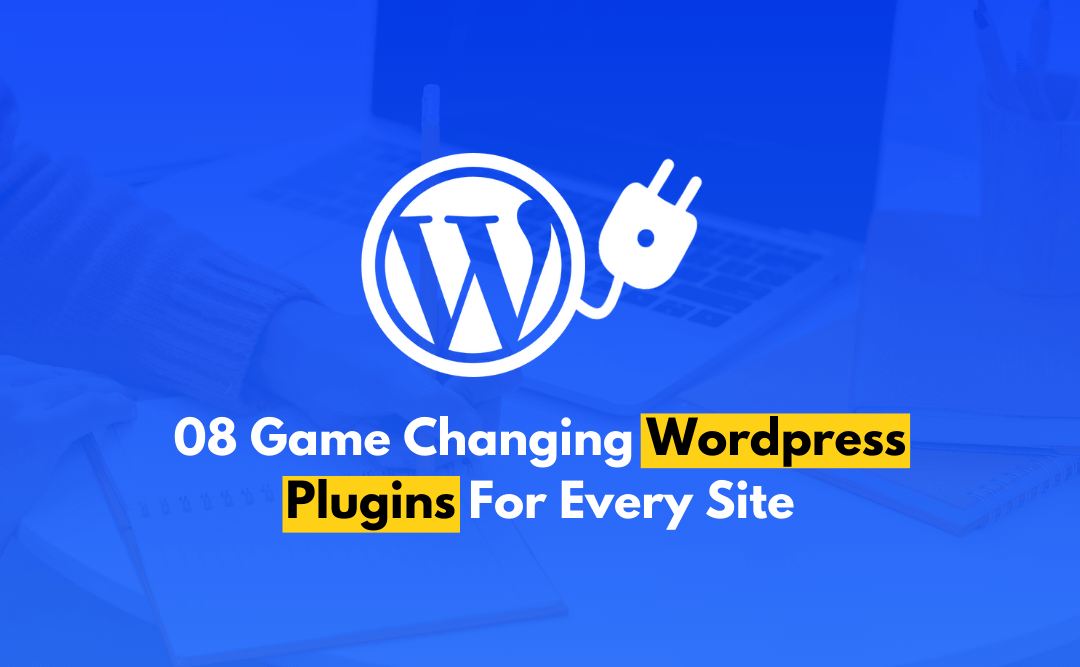Typography in web design transcends simple letter arrangement across a page of text there is much more to it. Typography highly impacts the way people enjoy spending their time on a website through different ways it can shape up and make the words arranged on a page say something really important. The wrong use of fonts, spacing, and text styles can dramatically bring down readability. A proper visual hierarchy basing on typography creates an imperative in adding an identity to the personality of a brand.
How can you effectively use typography in web design, basically merging creativity with communication? If you’ve done it right, your visitors will find even the most boring content easy to read and pleasant to browse through your site.
In this article, we’ll dive into practical tips for using typography to create stunning, user-friendly websites which we practice at CODFLUX in our each project. So, let’s quickly begin!
The Purpose of Typography in Web Design
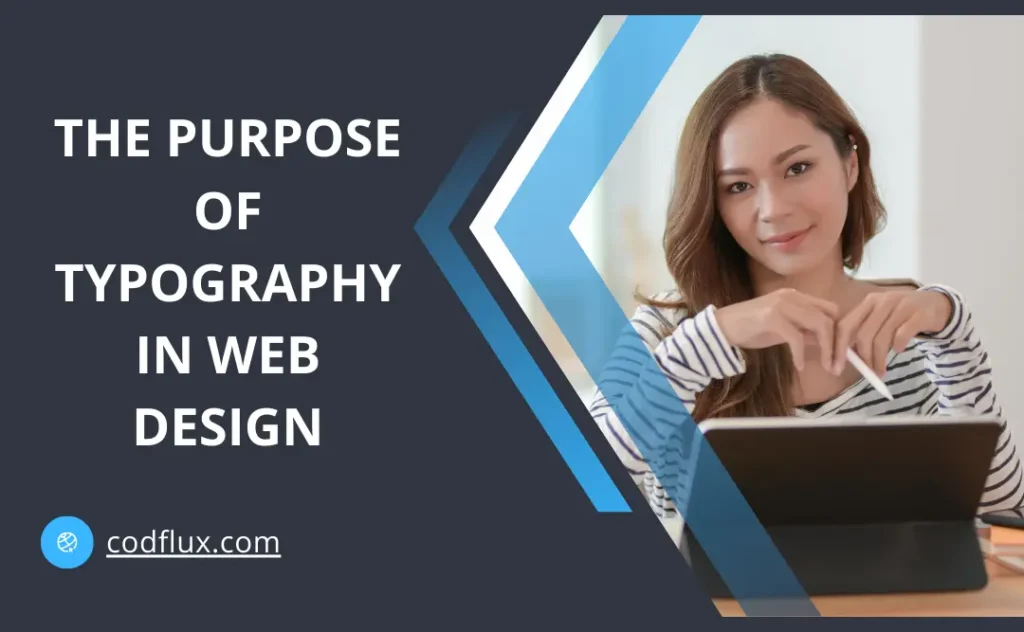
Typography’s role has changed from print media to web design, adapting to how readers interact with content. So it’s main purposes in web design are listed below.
- Clear fonts allow readers to easily understand the meaning of text.
- Different sizes and styles of fonts point the user toward key information.
- Typography embodies the personality and spirit of a brand.
- Well-structured text assists with more effortless user navigation.
- Choice of fonts can create particular moods or emotions connected to the content.
- Effective use of typography enables users to rapidly scan through and find the information they are looking for.
- Aesthetic typography satisfies one’s sense of beauty and makes a website that much lovelier.
- Legible typography ensures that messages are communicated effectively and in the best way.
- Good typography communicates not only to the average users but also those with impairments.
- Good typography represses attraction by leaving the user’s mind wandering through the content.
Important Elements of Typography in Web Design
- Select fonts that reflect the brand’s personality and enhance readability.
- Use at least 16 pixels for body text to ensure clarity.
- Set line height to 1.5 times the font size for better readability.
- Adjust letter spacing for improved clarity and appearance.
- Left alignment is easiest for readers to follow.
- Use varying sizes and styles to show the importance of information.
- Choose a limited color palette that complements the brand and remains readable.
- Use whitespace to reduce clutter and improve focus.
- Adjust font sizes and spacing for different screen sizes.
- Maintain uniform font styles, sizes, and colors throughout the website.
How to Use Important Elements Typography in Web Design
Using different important elements of Typography in Web Design is as important as getting your ducks in a row. Well, let’s learn about it in detail.
1. Choose the Right Font Combinations
The right selection of fonts is the basis for good typography. The different tones represented by different fonts can greatly influence how your website is perceived by its readers. In choosing a font, always think about readability and harmony of vision.
Stick to just two or three different font families in order to maintain consistency throughout your site. Too many fonts lend toward a messy look in your designs.
Use serif and sans-serif fonts for contrast between the two. Serif fonts have small lines at the ends of the characters used most often for headings, whereas sans-serif-a name that implies a lack of these lines-are cleaner and better suited for body text. The right balance can be achieved for example, with a bold heading in a serif font juxtaposed with clean paragraphs in a sans-serif font.
Always prefer legibility over style. Font that appears fancy or decorative can be of interest, but hard to read mainly for big chunks of paragraphs or on smaller screens.
For inspiration, take a journey to our CODFLUX webpage, where we artfully showcase the power of fonts in design.
2. Use Hierarchy to Guide Users
Typography in Web Design is the strongest tool for creating hierarchy in your web page. They guide visitors to first read the most important information. This is done by having differences in terms of size, weight, and color among text headings, subheadings, and body content.
How can I achieve hierarchy?
Obviously, a smaller font will attract less attention and is used for the body text. Headings or block quotes that contain essential information can be made with a bigger font. Generally, the heading should be between 1.5 and 2 times bigger than the body text.
For the added emphasis, some differences in weight are used. For example, a bold heading that draws your attention and lighter weights for more minor information.
Utilize color only when it’s significant in calling attention to text. Using a different color for headings or call-to-action buttons will give users a sense of direction without overwhelming the page.
3. Maintain Consistent Spacing
Whitespace is just as important in terms of content as the textual content itself. It is ensuring clean spacing between lines and text to avoid overcongestion of the page, and with consistent line spacing, margins, and padding, it makes the text much easier to read and visually appealing.
Body text should be set with comfortable line height. The standard approach is to set the value as 1.5 times the font size. The space between lines is sufficient to leave the text not too tight.
Adjust the amount of space between characters for better readability. It’s particularly important for headings and larger text, where tight kerning can make text hard to read.
Spacing between paragraphs can be given so that you can separate paragraphs from each other. The purpose of spacing is to avoid blocks of content so as not to confuse the user’s mind.
Proper spacing enhances the readability of your site while encouraging a more relaxed and friendly user interface.
4. Responsive Typography for Different Devices
The old version of typography always had to be scaled according to screen size, from smartphones to desktops, and the designing of responsive typography is quite imperative to ensure clear readability and aesthetically pleasing visual presentation across all devices.
Responsive typography is pretty important for ensuring the very best experience on each device through good user experience; the ultimate goal is clarity in as well as making proper organization of content.
5. Contrast for Readability
Now, text-to-background contrast is an important feature to make it readable. In case of well-balanced contrast, users can easily read it even for long content. However, without proper management of contrast can lead to eye strain, and ultimately the whole experience of using your website would be miserable for them.
Good contrast renders it easier for any user to read on your website, and allows all types of users to access your website.
6. Use Typography to Reinforce Branding
Typography is an essential part of a brand’s visual identity. The fonts you choose should align with the overall tone and personality of the brand, whether it’s formal, playful, modern, or traditional.
Choose fonts that match the brand’s voice and audience. For example, a tech company might use modern, clean fonts to reflect innovation, while a luxury brand might opt for elegant, serif fonts to evoke sophistication.
Use the same fonts across your website and other digital materials to create a consistent look and feel. Consistent typography helps build brand recognition and ensures a cohesive user experience.
If possible, consider using custom fonts to set your brand apart from competitors. Custom fonts can make your website look more unique and tailored to your specific brand identity.
7. Experiment with Typography Effects Carefully
Typography effects like animations or decorative fonts can add visual interest to your design but should be used sparingly and with purpose. Overusing effects can detract from readability and make the website feel chaotic.
Experimenting with typography effects can enhance your design, but always prioritize clarity and usability.
Conclusion
Typography is one of the most important aspects of web design, influencing how users interact with and perceive your content. By carefully choosing font combinations, creating visual hierarchy, optimizing spacing, and ensuring responsive and accessible design, you can enhance both the aesthetics and usability of your website. With thoughtful typography, you can guide users through your site more effectively while reinforcing your brand’s identity.
At CODFLUX, we treat every project as if it were our own. Let us help you bring your vision to life—contact us today to start creating a stunning website that captivates your audience!
Frequently Asked Questions
Can typography influence SEO?
While typography itself doesn’t directly impact SEO rankings, it affects user experience, which is a ranking factor. Clear and legible typography can lower bounce rates and increase the time users spend on your site, positively influencing your SEO.
What role does whitespace play in typography?
Whitespace, or negative space, enhances typography by preventing clutter and allowing the text to breathe. It improves readability and guides users’ eyes to important elements.
How can I make my typography more accessible for all users?
To enhance accessibility, use legible fonts, maintain sufficient contrast, provide text alternatives for non-text content, and ensure responsive typography that adapts to different devices.