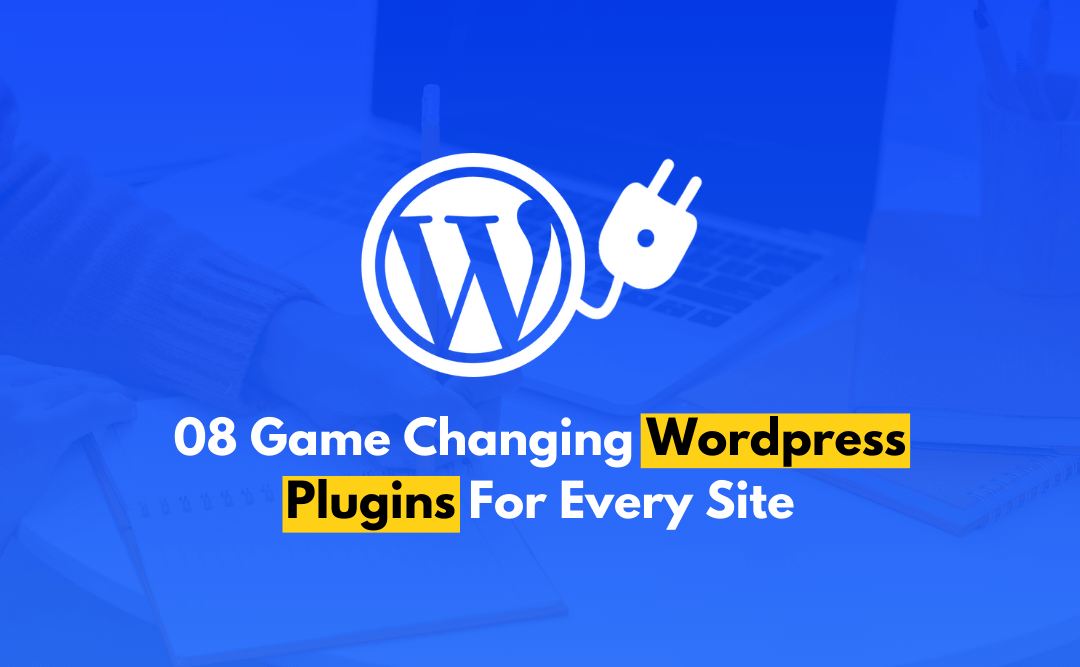Ever hit a website on your phone and ended up zooming in, scrolling sideways, or waiting eternally for it to load? Instant turn off is what it is-this makes users want to hit the back button.
Though people browse using all of these devices now, the day when making sure that your website offers a smooth experience on all screen dimensions becomes more important than ever is here, A responsive web design.
With a few smart techniques, you will easily build a great-looking website, easy to navigate, which will bring visitors back time after time-on smartphones, tablets, or desktops. Let’s dive into best practices for making your responsive web design user-friendly, efficient, and optimized for performance.
At CODFLUX we focus on responsive web design in all the projects we work on so that each project will meet the deliverables of seamless user experience and maximum online visibility.
Best Practices for Designing a Responsive Website
Responsive web design is never something that can fit various screens. It is more than just being “responsive.” There must be a strategy that focuses on usability, performance, and adaptability. Here are some best practices for its implementation:
1. Use a Fluid Grid Layout
A fluid grid is at the heart of responsive design. Rather than a fixed width layout, a fluid grid changes proportionally to a screen size, so the content adjusts and changes dynamically.
- Define proportions in percentages rather than in pixels when you’re trying for scalable measurements.
Columns, margins, and padding should track with the size of your screen for the layout to work out seamlessly on any given device. A well-implemented fluid grid will make sure that your website looks beautiful, no matter which device its visitors might be using.
2. Optimize Images for Responsiveness
Images are probably the most important aspect of your site’s looks. At the same time, they are the primary culprits slowing down your site. In responsive web design, images have to change size to fit all screens without degrading the image quality or loading speed.
- The srcset attribute is used for rendering images that are prepared for all possible screen sizes.
- Compress images with lossless compression without compromising image quality using TinyPNG, for example.
- Use vector images for graphics that scale well and are sharp in any screen size using, for example, SVG.
Optimized images ensure that the experience is smooth, visually appealing, and performance does not get compromised. images, you ensure a smooth, visually appealing experience that doesn’t compromise performance.
3. Prioritize Mobile-First Design

A mobile-first approach ensures that your website is functional and user-friendly on smaller screens, before scaling up to desktop versions. This is critical for user retention, given the ascendancy of mobile browsing.
- First-pointed content and functionality will be focused on, optimized for smaller screens and touch interactions.
- Use media queries to progressively enhance the layout for larger screens.
This will keep your site accessible and functional regardless of the device from which visitors are accessing your content. It ensures that your website remains accessible and effective, regardless of the device your visitors use.
4. Utilize Media Queries Effectively
Media queries in responsive design allow you to make layout and design adjustments according to the screen characteristics.
- Begin with a mobile-first approach, and then add nuances for larger devices.
- Base breakpoints off of content flow instead of device-specific sizes.
Proper use of media queries assures the design will adjust aptly to any given screen size, thus giving consistent experience to your users. It ensures that your design adapts naturally to any screen size, providing a consistent user experience.
5. Focus on Touch-Friendly Navigation

For mobile users, touch-friendly navigation is essential. Buttons and links must be easily tapped on a small screen. For this reason, poor navigation may disappoint your users and give them a high bounce rate.
- Ensure buttons are large enough for easy tapping; the minimum size should be 44 x 44 pixels.
- Clear and accessible menus that collapse into mobile-friendly versions, such as CODFLUX menus on smaller displays.
This makes for a better reading experience on smaller screens, which have limited and sensitive touch input areas.
6. Optimize Typography for Readability
Readable text is essential to a positive user experience. Typography should adjust based on screen size to Readable text is a component of excellent overall satisfaction with a user experience. Typography must be set dependent on the screen size to ensure readability.
- Use relative units, such as em or rem, for your font sizes so that text can scale with the size of the screen.
- Maintain line heights and spacing consistent so that paragraphs not appear crammed on smaller screens.
- Use no more fonts than necessary to keep page load times and text readibility at their best.
Good typography ensures your text is readable on any device, making your site more usable and enjoyable by users.
7. Implement Flexible Media
Media files like video and iframes must be fluid so that the layout does not break across smaller screens.
- Make media containers width: 100% so that they can fill an expandable space.
- Use CSS to maintain the aspect ratio of your videos and images, so that they don’t stretch out of proportion.
Media adaptability means that all your content will display appropriately on whatever device.e device.
8. Test Across Multiple Devices
Testing is crucial to ensure that your responsive web design works seamlessly across various devices and orientations.
- Use tools like Google Chrome’s Developer Tools or BrowserStack to preview your design across a range of screen sizes.
- Test for performance on different network speeds to ensure fast load times, especially on mobile.
Thorough testing guarantees that your website performs well for all users, regardless of how they access it.
9. Minimize Use of Large Elements
Large elements can slow down load times, particularly on mobile devices. Reducing the size and complexity of these elements ensures better performance.
- Use lazy loading for images and videos, loading them only when needed.
- Compress files and scripts to minimize their impact on page speed.
By optimizing the size of large elements, you improve performance without sacrificing content quality.
Conclusion
Today, responsive web design is no longer a luxury but a must have. Using best practices such as fluid grids, image optimization, mobile-first approach, and touch-friendly navigation, you will most probably be able to create a site that can be called seamless across all devices.
Are you ready to enhance your online presence with responsive web design? Contact us today at CODFLUX, and let’s bring your vision to life with a user-centric, responsive website that performs flawlessly on all devices.
Frequently Asked Questions
What is responsive web design, and why is it important?
Responsive web design ensures a website adapts to any screen size, from desktops to smartphones. It improves user experience and helps with SEO rankings.
Does responsive web design affect website speed?
Yes, responsive design can impact speed, especially if images and media aren’t optimized. Proper image compression and lazy loading help maintain fast load times.
Can an existing website be made responsive?
Yes, you can make an existing site responsive by updating its layout, adjusting CSS styles, and optimizing images and media for various screen sizes.