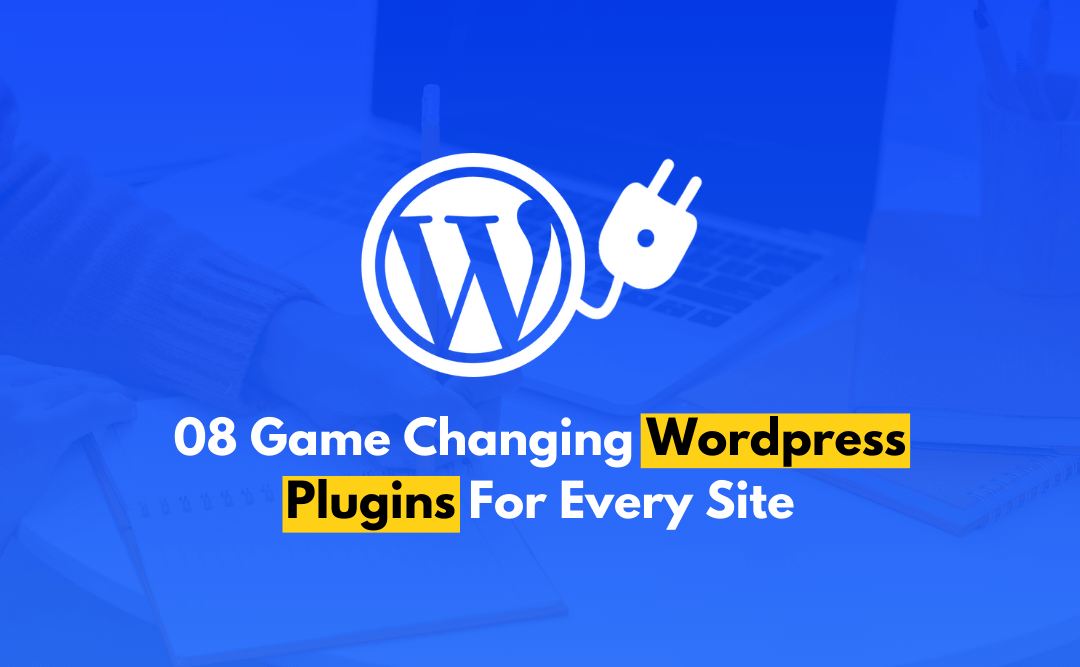In today’s digital world, a business, creative, or individual must have a well-structured website. Usually, a Content Management System (CMS) stands behind every successful website, which simplifies content management and updating. A CMS enables users to create, edit, organize, and publish digital content without much technical knowledge. Hence, it is accessible to everyone, from a beginner to a seasoned developer. However, the problem is that there are so many CMS options.
This will take you through everything you need to know regarding selecting a CMS for website development. We’ll discuss the basics of CMS platforms, why choosing the right one matters, and what factors are most relevant. Whether you’re creating an e-commerce site, a blog, or a portfolio, this guide should help you make an informed decision.
What is a CMS for Website Development?
A Content Management System, or CMS, is a software application for building, editing, and manipulating digital content on websites through a simplified interface; hence, it is not necessary to master coding.
Fundamentally, a CMS can manage, update, and create any website content via a graphic user interface other than manually programming every element.
Top CMS tools are:
- WordPress: With the most widespread CMS worldwide, it is used most for flexibility and numerous plugins.
- Joomla: Perfect for complex websites since it is flexible and multilingual.
- Drupal: It can be highly customized and is best for developers requiring heavy security and scalability.
- Shopify: A CMS primarily focused on e-commerce. It is perfect for an online store with little effort to set up.
- Wix/Squarespace: These are good small businesses or portfolio options. They have a drag-and-drop interface.
Why Does the Right CMS Matter?
Your choice of CMS will affect every feature of your website’s performance, functionality, and user experience. How easily can you update your content, how much it can be customized, whether it will help you with SEO optimization, and what safety features do you get from your CMS? That is a good CMS for your needs and goals, and such a system will bring many long-term benefits, among which:
Improved User Experience: It will bring your visitors and content manager an easy and friendly user experience.
Scalability: A CMS that suits your needs will grow with the size of your website; it will support increased content and traffic without a corresponding drop in performance.
Many CMS platforms include SEO tools to enhance better search rankings, thus more traffic. At the same time, security features are implemented along with regular site updates to secure data and the site.
Website management will be streamlined through the right CMS, making it easier to update and expand your website as necessary.
Key Selection Criteria for a CMS
Purpose of Your Website
The website’s purpose determines what sort of CMS you are looking for. Here it is
- E-commerce: A good CMS for e-commerce includes stock management, shopping cart function, and payment processing; try Shopify or WooCommerce in a WordPress plugin.
- Blogging: Blogging is quite easy on WordPress and comes with hundreds of options for search optimization and thousands of free templates.
- Portfolio or Small Business: It’s easy to get started and set up and is great for creatively showcasing work with platforms like Squarespace and Wix.
- Enterprise sites: When the sites are very large, and the functionality is complex along with the data management needs, it might be a better option with Drupal or Joomla.
Usability
A CMS with a friendly interface saves time and makes it easy to work with the content, especially for those who don’t have technical expertise. Some of the CMS offers intuitive dashboards; these make it easy to upload content, edit pages, and handle the site by yourself. To those without coding knowledge, the Wix and Squarespace CMS also offer a drag-and-drop interface to make the design process more efficient.
Customization and Flexibility

A CMS’s customization functionality lets you create a user experience and include desired features. This is the right time to look for the following.
- Themes and Templates: WordPress and Joomla offer large libraries for themes and templates for several website styles.
- Plugins and Modules: WordPress, for instance, has thousands of plugins. Drupal offers its modules with customization options. Customization flexibility is one of the most important elements if you want to implement your website according to particular business needs, integrate outside tools, or personalize it in many ways.
SEO and Marketing Tools

The visibility of your website depends much on its SEO capabilities. Therefore, you have to think of the CMS that features include:
- Custom URL structure: allows the production of SEO-friendly URLs.
- Meta tag customizability: permits metadata optimization for improvement of search rankings.
- Integrated sitemap: improves the crawling and indexing for the search engine. Most CMS platforms, such as WordPress, have plugins or tools that ease optimization. For instance, Yoast SEO makes it very easy.
Scalability
Scalability is key when you expect your site to grow in terms of content, features, or visitor traffic. A CMS that grows with your needs should prevent you from having a painful and costly migration. WordPress and Drupal, for example, can grow with increasing visitors and data without radically altering the core architecture.
Security
A good CMS should have robust security features, especially when handling sensitive information or user data. Look for:
- Regular updates: Your CMS will be protected against recent vulnerabilities.
- Security plugins/extensions: Many CMS platforms offer plugins for added security.
- Community or vendor support: Their large communities allow WordPress and Drupal to track down and address any security-related issues easily. Platforms such as Drupal are regarded as having a robust security framework; for this reason, they are often used for government and enterprise-level web pages.
Cost
CMS platforms are offered either free or paid. Several things to consider:
- Licensing Fees: For instance, although WordPress is free, you may have the option for some premium features.
- Hosting and Domain: Some sites need separate hosting, while others provide packaged services (Wix, Squarespace).
- Extra Costs: Plugins, themes, or premium services are additional. Evaluate your budget and what extra cost will be added as you expand.
Support and Community
A CMS that provides a strong support network helps solve technical problems. Be sure to look into:
- Documentation: All the platforms provide good documentation and tutorials.
- Community Forums: Open-source platforms, like WordPress and Joomla, have very large active community followings.
- Customer Support: Commercialized CMS platforms offer platforms like Shopify and Squarespace, with customer support teams catering to customer concerns.
Good customer support helps minimize downtime and disconnection or loss of services provided. Popular CMS Platforms their Strengths:
- WordPress– user-friendly/ multi-functional/ massive resources by plugin library for building nearly all types of Websites that could be built – like blogs and e-commerce web.
- Joomla: Flexibility, multi-language support, solid framework for complex sites
- Drupal: Highly customizable, secure, and scalable. Meant for developers and enterprises.
- Shopify: Shopify is purely meant for e-commerce with all the store management simplifications through powerful tools
- Wix/Squarespace: Easy drag-and-drop for portfolio use and small business without extensive setup needs
CMS Comparison
| CMS | Ease of Use | Flexibility | Security | Cost | Ideal for |
| WordPress | High | High | Moderate | Free + paid | Blogs, small to large sites |
| Joomla | Moderate | High | High | Free | Complex sites |
| Drupal | Low | High | Very High | Free | Enterprise, government |
| Shopify | Very High | Moderate | High | Paid | E-commerce |
| Wix/Squarespace | Very High | Low | Moderate | Paid | Small businesses, portfolios |
How to Select a CMS: Step-by-Step
- Set the goal and requirements for your site: Is it a blog, e-commerce, portfolio, etc.?
- List functionalities you’d require: One of those is SEO, customization, and security
- Narrow down to CMS: Knowing what you’d need, narrow down the choices.
- Scale to the future: Think ahead about traffic and additional requirements.
- CMS Demos or free trials. Most of these platforms provide free trials and demos; use them to determine how easy-to-use they are and how well they work.
Final Words
This would be a fundamental decision for you as it will determine how well your website performs, works, and grows. In doing so, by weighing up the needs against each of the platforms’ features and future scalability, you can choose the CMS that fits your needs in the present and future. A new user or a seasoned developer will succeed in having the right CMS for his website.
Need help with setting up a Blog, SEO, or store maintenance? CODFLUX offers a range of services to help you build and maintain a successful WordPress website.
Frequently Asked Questions
What is the easiest CMS for a beginner to master?
Wix, Squarespace, and WordPress are some of the least complicated CMS options available- they have user-friendly interfaces and easy setup procedures.
How secure is using a CMS system like WordPress or Joomla?
Most CMS systems offer fair security, especially when frequently updated and installed with some security-related plugins.
Is a free CMS sufficient for a professional website?
Yes, many free CMS options, such as WordPress, offer high functionality and professional designs, but extra costs will arise for the plugins and themes.
Can I switch CMS platforms later if I choose the wrong one?
It is possible to switch CMS platforms, but it is often complicated. It’s best to evaluate your needs to make the right initial choice.