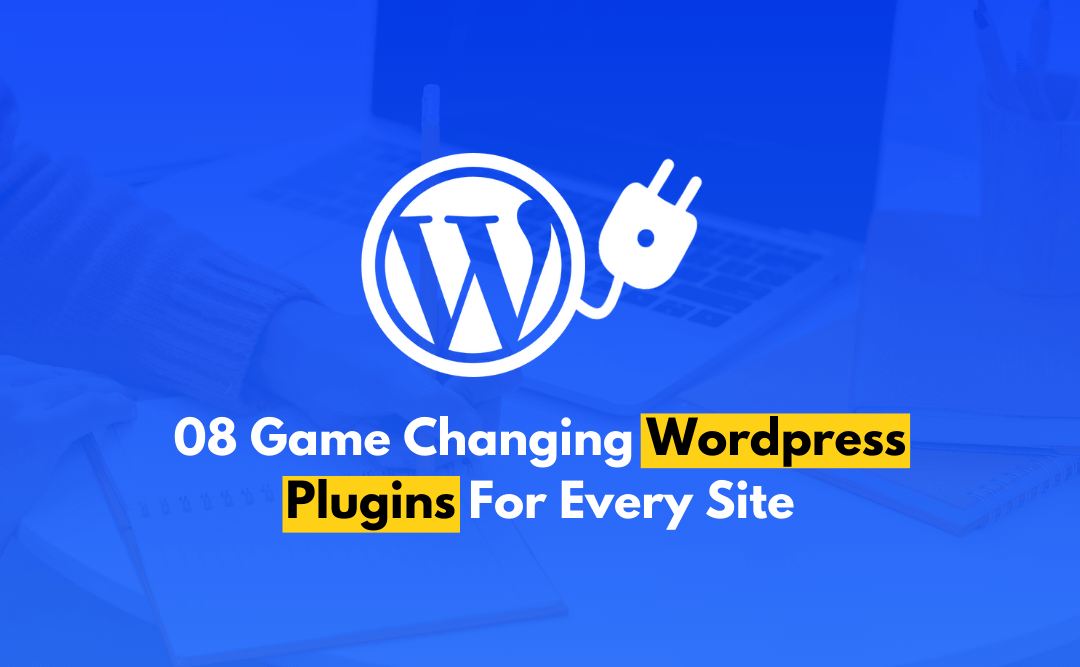Best Tools for Web Design requires the creation of functional, engaging, and brand-consistent websites. The right resources can turn ideas into reality while ensuring user-friendly and visually appealing sites. As we move into 2024, a range of tools is available to assist designers in simplifying the design process and boosting efficiency.
Web design is constantly changing, driven by advancements in technology and changing user expectations. Modern tools provide features that make complex tasks more manageable, allowing designers to focus on delivering high-quality websites. Whether it’s creating prototypes, fine-tuning visuals, or ensuring responsiveness, using the right tools is essential for producing professional results.
In this article, we will explore the 8 Best Tools for Web Design in 2024. These tools offer valuable features that cater to both beginners and experienced designers, helping improve workflow, elevate design quality, and enhance overall productivity.
Best Tools for Web Design
Selecting the best tools for web design is important for creating websites that are both appealing and user-friendly. The right tools can simplify the design process and inspire fresh ideas. Some of the best tools for web design are listed here. Let’s explore!
1. Figma _ Think Bigger Build Faster

Figma is a web-based design tool that has gained immense popularity among designers for its collaborative features and versatility.
- Real-Time Collaboration: Figma allows multiple users to work on a project simultaneously, making it ideal for teams. Changes made by one user are instantly reflected for others, which facilitates brainstorming and feedback.
- Design Systems: The platform supports the creation of design systems, allowing teams to maintain consistency across projects. Designers can create reusable components, styles, and assets that can be shared within the team.
- Plugins and Integrations: Figma offers a wide range of plugins that extend its functionality, from accessibility checkers to design asset libraries. This flexibility makes it suitable for various design needs.
Figma is an excellent choice for teams that require collaboration and efficiency in their design processes.
2. Adobe XD _ Faster & Easier

Adobe XD is part of Adobe’s Creative Cloud and is designed for creating user interfaces and experiences. It provides a robust set of tools for both design and prototyping.
- Prototyping Features: Adobe XD allows designers to create interactive prototypes quickly. Users can add animations, transitions, and other interactive elements to simulate how the final product will behave.
- Design Systems: Similar to Figma, Adobe XD supports design systems, enabling designers to create consistent designs across multiple screens and projects.
- Integration with Adobe Suite: For those already using Adobe products like Photoshop or Illustrator, XD integrates well with these tools, making it easier to import assets and work within a familiar environment.
Adobe XD is particularly beneficial for designers who are already invested in the Adobe ecosystem and need robust prototyping features.
3. Sketch _ Design Without Distraction
Sketch has been a staple in the web design community for years, particularly among macOS users. It is known for its simplicity and focus on UI design.
- Vector Editing: Sketch is primarily a vector graphics editor, making it perfect for creating scalable designs. Its precision and ease of use make it a favorite for UI designers.
- Symbol and Style Libraries: Designers can create reusable symbols and shared styles, promoting consistency across projects. This feature is essential for larger design teams.
- Extensive Plugin Ecosystem: Sketch has a large library of plugins that enhance its functionality, from accessibility tools to design handoff solutions.
Sketch remains a solid choice for designers looking for a straightforward and effective UI design tool.
4. Webflow _ Build Optimize and Scale Web Experience

Webflow combines design and development into one platform, allowing designers to create responsive websites without writing code.
- Visual Editor: Webflow’s visual editor enables users to design websites using a drag-and-drop interface. This approach allows for more creative freedom without requiring extensive coding knowledge.
- Responsive Design: Designers can build responsive layouts that automatically adjust to different screen sizes, ensuring a consistent user experience across devices.
- CMS and Hosting: Webflow includes built-in content management system (CMS) capabilities and hosting options. This means users can manage their site’s content directly within the platform.
Webflow is an excellent tool for designers who want to create and launch websites without relying heavily on developers.
5. Canva _ Design What You Want

Canva is a graphic design tool that is user-friendly and accessible, making it suitable for designers of all skill levels.
- Templates and Resources: Canva offers a wide range of templates for web graphics, social media posts, and presentations. This can save time and inspire design ideas, especially for those new to design.
- Collaboration Features: Users can easily share designs with team members or clients for feedback and approval. Canva’s comment feature allows for real-time collaboration.
- Brand Kits: Canva allows users to create brand kits that include logos, colors, and fonts, ensuring consistency in design across various platforms.
Canva is ideal for small businesses and individuals looking to create visually appealing content quickly and easily.
6. InVision _ All-In-One Collaborative Workspace

InVision is a prototyping tool that focuses on creating interactive designs and user experiences.
- Interactive Prototypes: Designers can create high-fidelity prototypes that mimic the final product’s functionality. This allows stakeholders to experience the design before development begins.
- Feedback and Collaboration: InVision includes features for collecting feedback directly on designs, streamlining the review process. Users can leave comments and suggestions, making collaboration more efficient.
- Design System Manager: InVision’s Design System Manager helps teams maintain consistency by managing design assets, components, and guidelines in one place.
InVision is particularly useful for teams that prioritize user testing and collaboration during the design process.
7. Framer _ The Web Builder

Framer is a design tool that combines visual design with code, allowing for high levels of customization and interactivity.
- Code Components: Designers can add custom code to their projects, enabling unique animations and interactions that go beyond standard design tools. This feature is beneficial for those with coding knowledge.
- Responsive Design: Framer supports responsive design, ensuring that projects look good on any device. Designers can easily adjust layouts for different screen sizes.
- Integration with Design Tools: Framer integrates with other design tools, allowing users to import assets and collaborate with team members effectively.
Framer is an excellent option for designers who want to push the boundaries of interactivity and customization.
8. Trello _ Keep Everything in the Same Place
While not exclusively a design tool, Trello is a project management application that can significantly enhance the web design process.
- Visual Task Management: Trello uses boards, lists, and cards to help teams organize tasks visually. This can streamline the workflow for design projects, making it easy to track progress and assignments.
- Collaboration Features: Team members can leave comments, attach files, and set due dates on cards, fostering collaboration and communication throughout the design process.
- Customization: Trello allows for customization of boards to fit specific project needs. Users can create different boards for various projects, making it adaptable for any workflow.
Trello is a great choice for teams looking to improve organization and communication during the web design process.
Conclusion
The right tools can significantly enhance the web design process, making it easier to create visually appealing and functional websites. Whether you are a solo designer or part of a larger team, the tools listed above provide various features to meet your needs in 2024. From design and prototyping to project management, investing in the right tools can streamline workflows and improve overall project outcomes, leading to more successful web design initiatives.
If you’re ready to take your web design projects to the next level, visit our service website. We offer tailored solutions that will complement your toolkit and help you transform your ideas into stunning, effective websites. Let’s collaborate and turn your vision into reality—your dream site is just a click away!
Frequently Asked Questions
How to develop a WordPress website?
Utilize themes, plugins, and custom coding to design and enhance the functionality of your site.
What are WordPress sites?
Websites built using the WordPress platform, which can range from blogs to complex e-commerce stores.
How to use WordPress for a website?
Install WordPress, select themes, and manage content through the user-friendly dashboard.