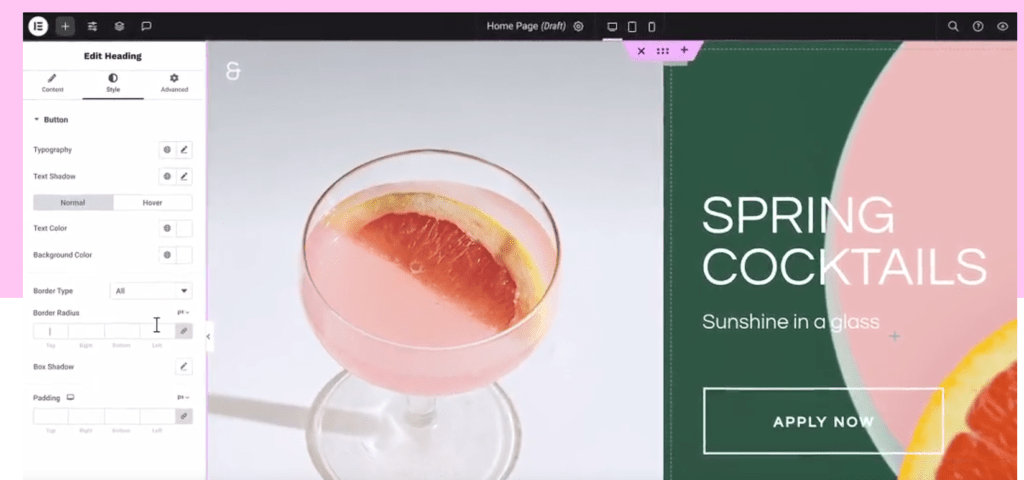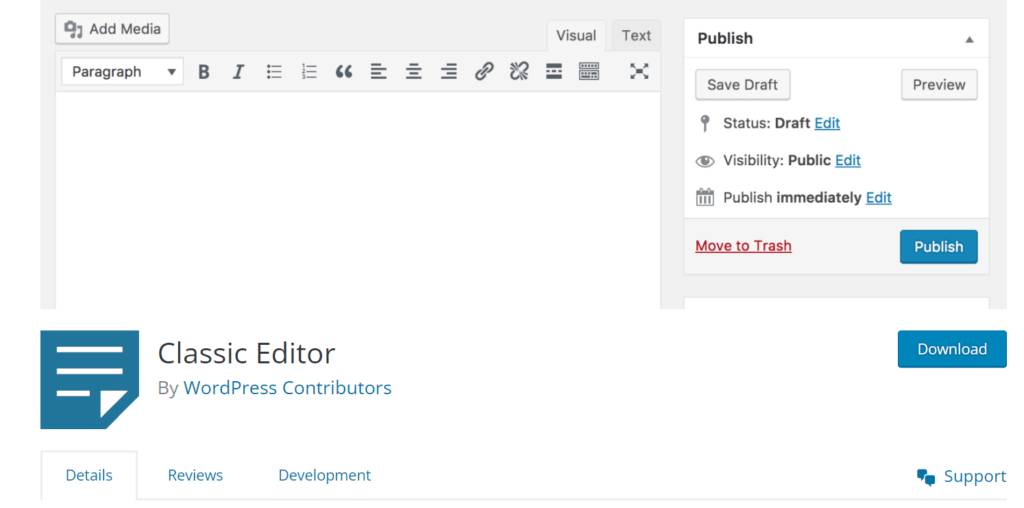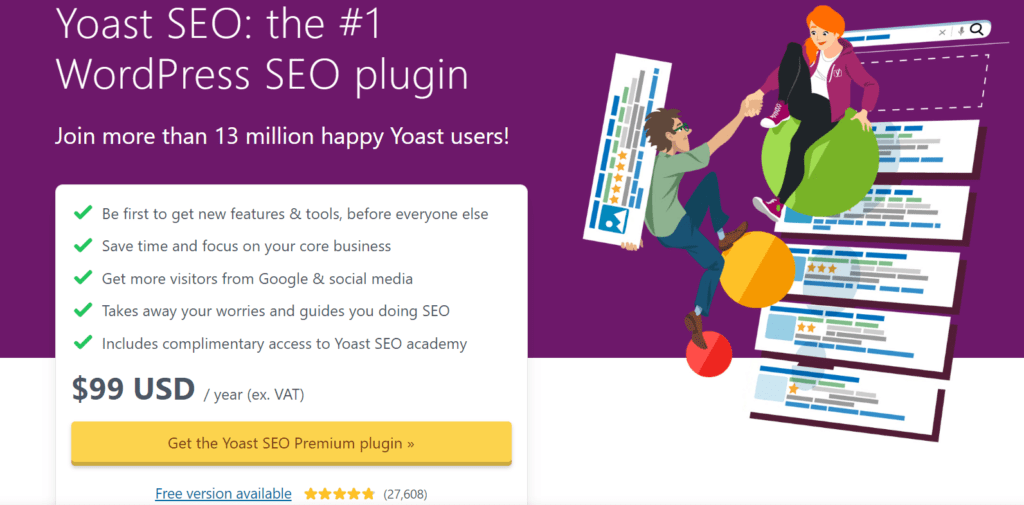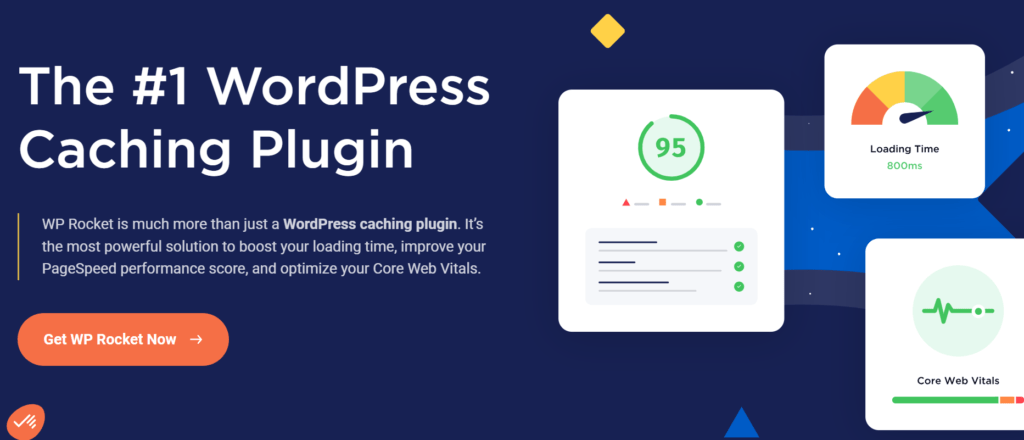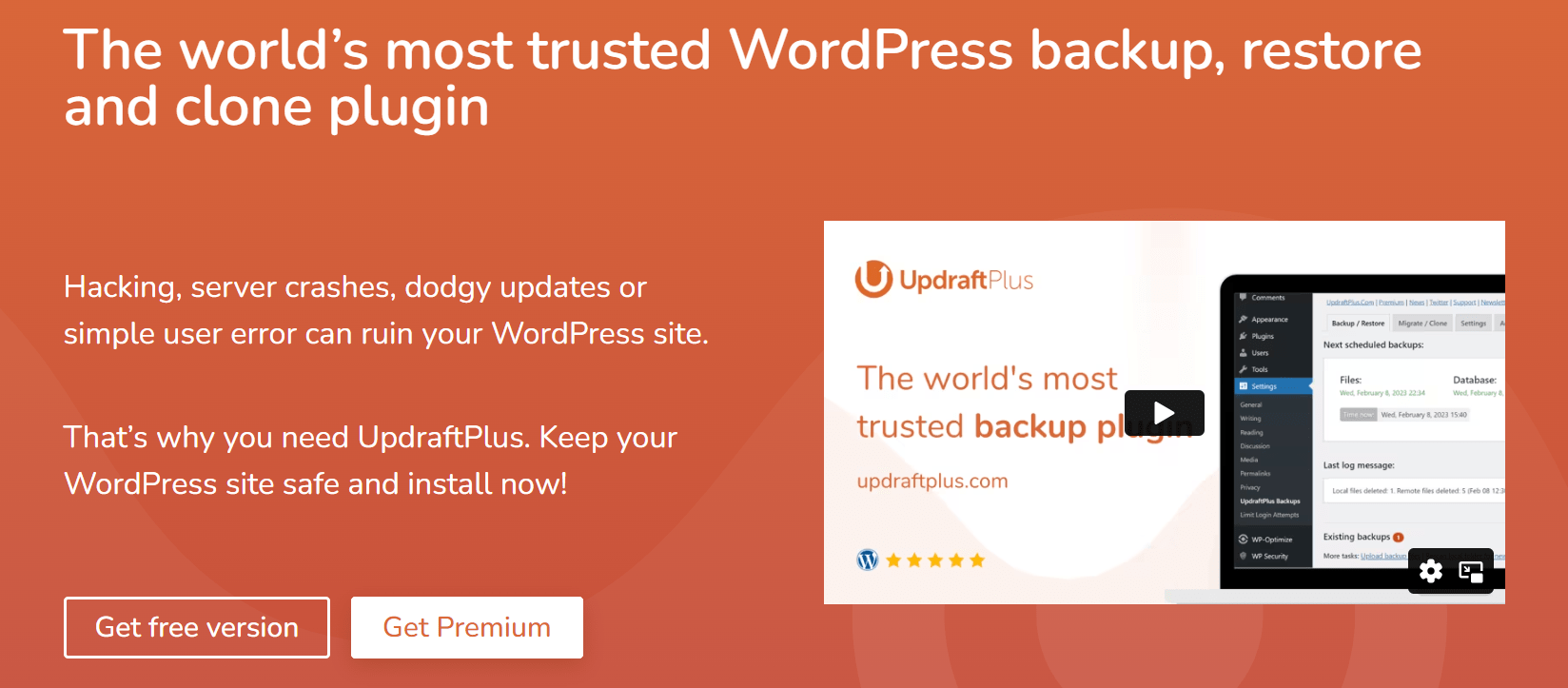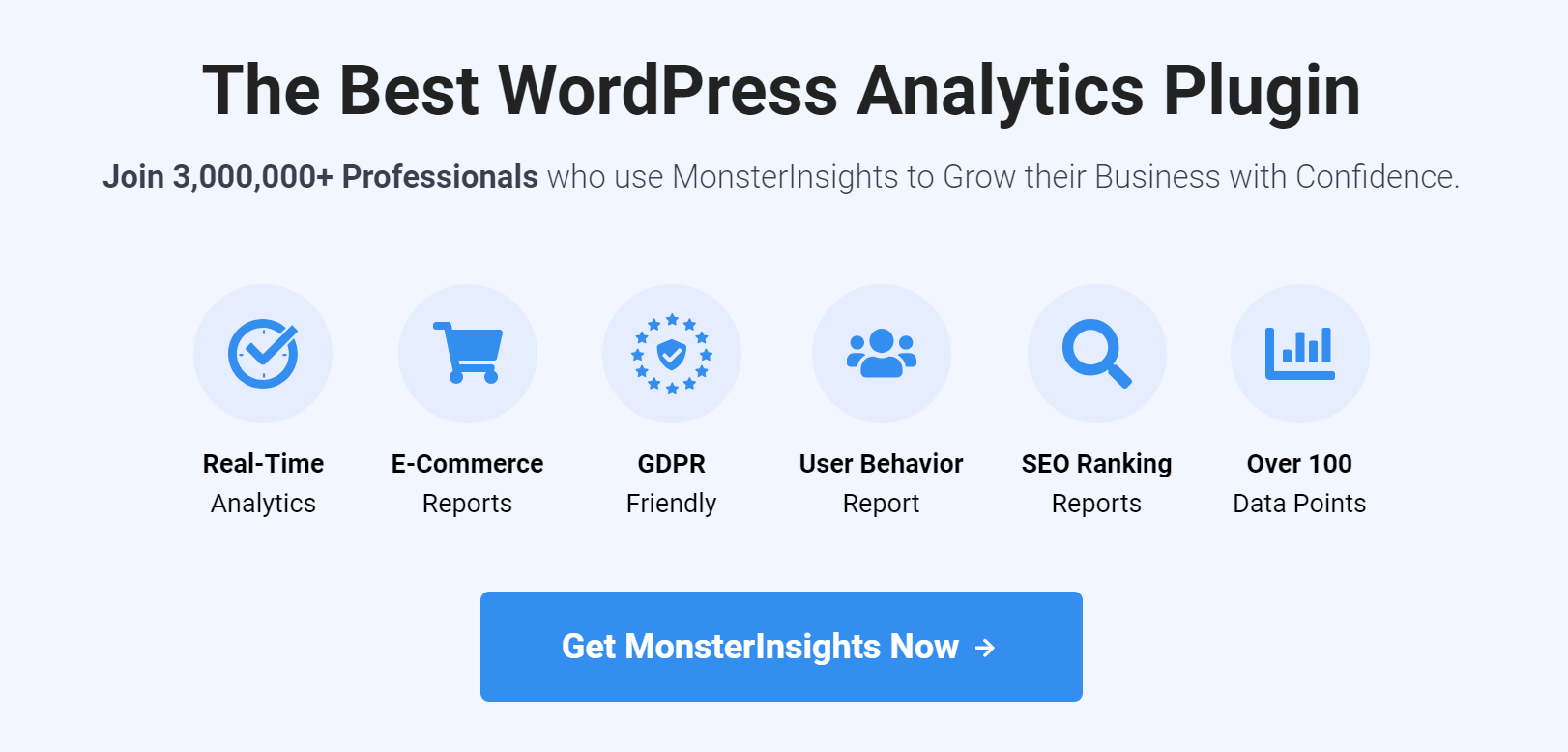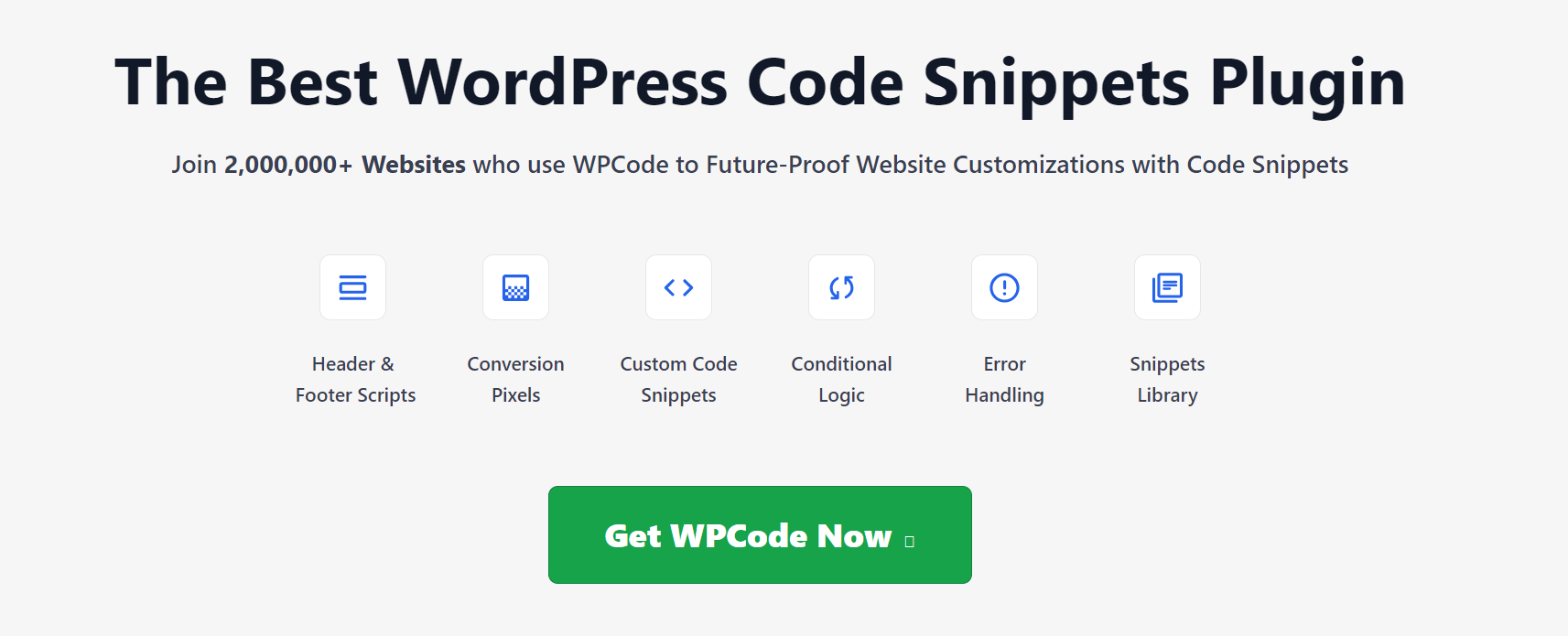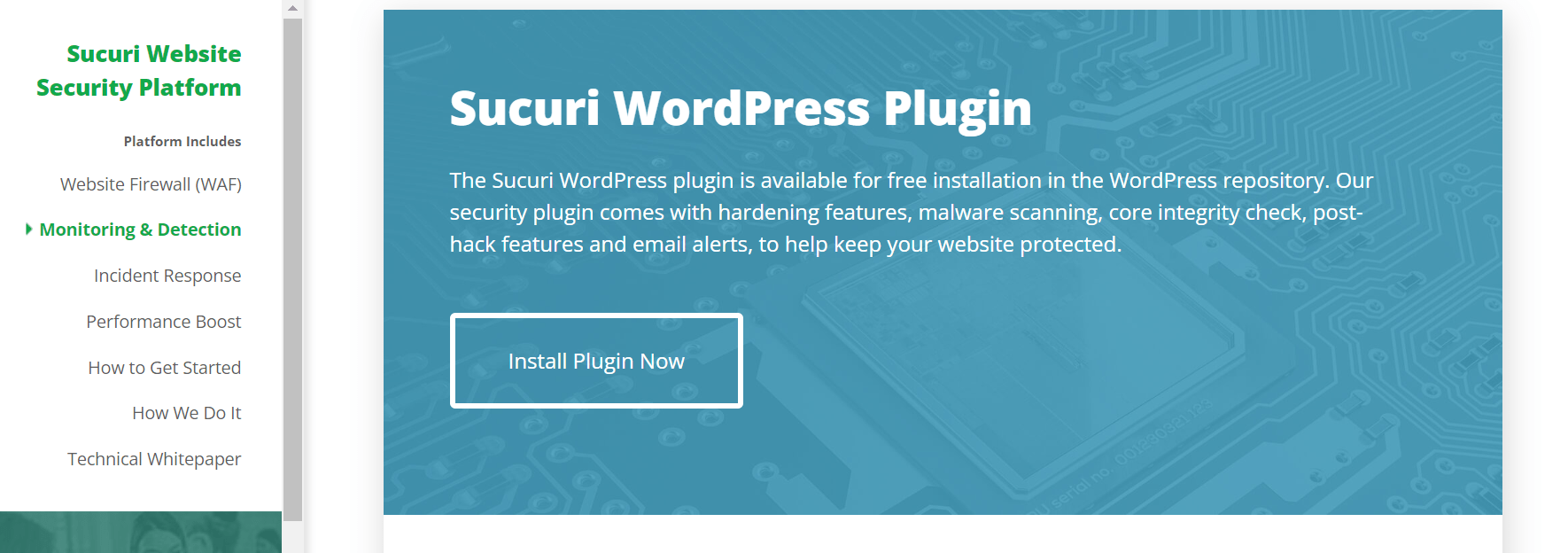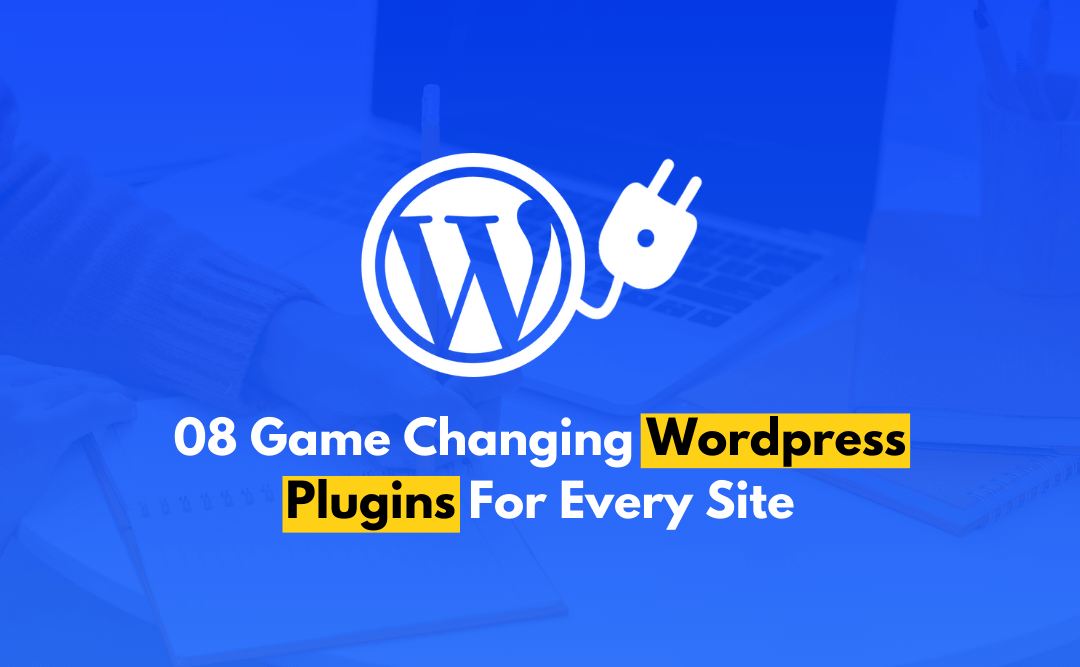Ever felt lost in the vast sea of WordPress plugins? Websites are like a thrilling playground, and plugins as the coolest toys. We’ve uncovered eight hidden gems that can turn your digital space into a captivating adventure.
Yeah, I’m not kidding, these plugins aren’t just tools; they’re the secret sauce to boost a site’s ranking and make it a shining star in the online universe. But finding the best one can be tricky. No worries!
We’ve made a simple list of these must-have plugins that help to rank your site and make it easier for people to find on the internet. Let’s read on!
What Are WordPress Plugins?
WordPress plugins are like magical add-ons for your website as like the apps for your smartphones. Use of this software is very handy without having to be a coding wizard.
Need a contact form or want to boost the website’s speed? There’s a plugin for that, yup, a plugin can help. From SEO tools to fancy image galleries, plugins are the secret sauce that can turn your basic website into a powerhouse of awesomeness.
8 Must-Have WordPress Plugins
From a bunch of plugins, finding the best one is a bit tricky. But here meet the awesome eight! Yeah! All of these must-have plugins are like superpowers for your WordPress site. Let’s explore!
1- Elementor – Best WordPress Page Builder
- Downloads: Over 8 million
- Ratings: 4.8 out of 5 stars.
- Notable Features: Drag-and-Drop Interface, Template Library, Responsive Editing, WooCommerce Integration, Theme Builder
- Best Suited For: Web Designers and Developers, Business Owners, Bloggers, and Content Creators
- Price: Freemium (From $59/year)
Elementor is an awesome tool for building websites on WordPress. Forget about complicated coding – with Elementor, you can simply drag and drop elements to create a site. Choose from over 100 ready-made designs & features, and see changes instantly. Making your site look great on phones is a breeze too! Additionally, if you have a store or e-commerce website, it helps to create special pages for different products. In actuality, it’s like having a friend make website building fun and easy.
[PREVIEW / DOWNLOAD]
2- Classic Editor – Best WordPress Editor
- Downloads: Over 5 million
- Ratings: 4.9 out of 5 stars.
- Notable Features: Traditional Editing Interface, WordPress Owned
- Best Suited For: Bloggers & Content Creators
- Price: Free
The Classic Editor is an official editor plugin of WordPress. Classic Editor keeps things easy for those who prefer the traditional editing style they’ve always liked. While WordPress introduced a new way of editing called Gutenberg, some people felt it was a bit tricky and not as easy as before.
Classic Editor is super easy, won’t slow down your site, and keeps everything running smoothly. It brings back the cozy, familiar way of creating content, making it quick and fun. No tech troubles here – just pure, simple writing joy without any fuss. It’s the go-to for all you WordPress old-timers who want to keep things easy and breezy.
[PREVIEW / DOWNLOAD]
3- Yoast SEO – Best WordPress SEO Plugin
- Downloads: Over 5 million
- Ratings: 4.9 out of 5 stars.
- Notable Features: On-Page SEO Analysis, XML Sitemaps, Title and Meta Description Templating, Readability Analysis, Canonical URL Support
- Best Suited For: Website Owners, Content Creators, Bloggers and Businesses
- Price: Freemium (From $99/year)
Yoast SEO is the best WordPress SEO plugin for turbocharging your website’s search engine performance. Offering real-time analysis and suggestions for optimized content, it goes beyond generating XML sitemaps for efficient crawling, customizing search result appearances, and ensuring user-friendly, engaging content. Yoast SEO is your all-in-one solution, preventing duplicate content issues and ensuring proper indexing to boost the site’s visibility and click-through rates on search engines.
[PREVIEW / DOWNLOAD]
4- WP Rocket – Best WordPress Caching Plugin
- Downloads: Over 1.8 million
- Ratings: 4.9 out of 5 stars
- Notable Features: Page Caching, Minification and Concatenation, Lazy Loading, Database Optimization, CDN Integration
- Best Suited For: Website Owners, E-commerce Sites, Bloggers and Publishers
- Price: Freemium (From $59/year)
WP Rocket is the best wordpress caching plugin also used to boost the speed and performance of WordPress websites. Its user-friendly interface and powerful features make it a go-to tool for optimizing loading times and enhancing overall user experience. It improves website speed by storing static HTML versions of pages and reduces file sizes by combining and compressing CSS and JavaScript files. Additionally, it seamlessly integrates with CDN (Content Delivery Networks) for faster global content delivery. Visit our website codflux where we optimized web website speed.
[PREVIEW / DOWNLOAD]
5- Updraft – Best WordPress Backup Plugin
- Downloads: Over 3 million
- Ratings: 4.8 out of 5 stars.
- Notable Features: Scheduled Backups, Incremental Backups, Easy Restoration, Cloud Storage Integration, Migration and Cloning
- Best Suited For: Website Owners, Developers, E-commerce Sites
- Price: Freemium (From $70/year)
Updraft considers one of the best wordpress backup plugins which streamlines and automates the backup process to ensure the security and integrity of website data. With its user-friendly interface and comprehensive features, Updraft enables the automation of regular backups.
Its one-click restoration feature ensures quick and hassle-free site recovery. Along with this, the option to save backups to remote storage services like Dropbox, Google Drive, or Amazon S3 adds an extra layer of security. Additionally, Updraft facilitates easy website migration or duplication to a new location or server.
[PREVIEW / DOWNLOAD]
6- MonsterInsights – Best WordPress Analytics Plugin
- Downloads: Over 3 million
- Ratings: 4.7 out of 5 stars
- Notable Features: Real-Time Stats, Universal Tracking, Enhanced Ecommerce Tracking, Customizable Reports, Page-Level Analytics
- Best Suited For: Website Owners, E-commerce Businesses, Bloggers
- Price: Freemium (From $99/year)
MonsterInsights is a mostly used wordpress analytics plugin. It offers valuable insights into a website’s performance with its user-friendly interface and powerful tracking capabilities. It is the best analytics plugin for real-time monitoring of website traffic and easy and accurate setup of Google Analytics without coding. Provides a detailed analysis of online store performance, including sales, conversion rates, and product popularity.
[PREVIEW / DOWNLOAD]
7- WP Code – Best WordPress Code Snippet Plugin
- Downloads: Over 2 million
- Ratings: 4.8 Over 5 stars
- Notable Features: Custom Code Injection, Header and Footer Code, Conditional Logic, Code Backup, Syntax Highlighting
- Best Suited For: Web Developers, Advanced Users, Code Enthusiasts
- Price: Freemium (From $49/year)
WP Code simplifies custom code injection for WordPress users, enabling the addition of HTML, CSS, or JavaScript snippets without the need to directly modify theme files. It’s a valuable tool for those seeking to implement customizations or scripts with ease. The plugin allows for the effortless injection of custom code into various sections of a website, such as the header or footer, providing additional functionalities. Additionally, WP Code enhances code readability in the WordPress editor, making it easier to manage and modify code snippets.
[PREVIEW / DOWNLOAD]
8- Sucuri – Best WordPress Security Plugin
- Downloads: Over 800,000
- Ratings: 4.8 out of 5 stars
- Notable Features: Web Application Firewall, Malware Scanning, Security Hardening, Blacklist Monitoring, Incident Response
- Best Suited For: Website Owners, E-commerce Sites, Blogs and Content Sites
- Price: Premium (From $199/year)
Sucuri, a security plugin, fortifies websites against online threats with a range of protective tools. From filtering and monitoring HTTP traffic to regular scans for malicious code and vulnerabilities, enhances the overall security of sites. The plugin strengthens defenses by implementing recommended security practices, monitors site status with blacklisting authorities, and offers post-hack recovery and mitigation support to help users recover sites effectively.
[PREVIEW / DOWNLOAD]
Conclusion
To sum it up, using the right plugins can make your WordPress website work better. The top 8 plugins we talked about in this article help with things like making your site faster, keeping it safe, and improving how it shows up on search engines. It’s important not to use too many plugins, though—just the ones that fit what you need. Keep your plugins up to date so your site stays secure and works well with the latest WordPress updates.
If you need your business website created professionally SEO and Mobile Optimized, then contact us now to see our portfolio and to get started.